Copying text from a website is a common task that can be useful for research, note-taking, or sharing information. This comprehensive guide will walk you through various methods, from manual copying to using specialized tools.
Table of Contents
The easiest option is always to just use our free tool URLtoText!👇
Manual Text Copying
Steps:
- Select the text:
- Use your mouse or touchpad to click and drag over the desired text.
- On mobile devices, tap and hold, then drag the selection handles to highlight the text.
- Copy the text:
- On Windows/Linux: Press Ctrl+C or right-click and select “Copy”
- On Mac: Press Command+C or right-click (or two-finger tap) and select “Copy”
- On mobile devices: Tap the highlighted text and select “Copy” from the pop-up menu
- Paste the text:
- Open the document or application where you want to paste the text
- On Windows/Linux: Press Ctrl+V or right-click and select “Paste”
- On Mac: Press Command+V or right-click (or two-finger tap) and select “Paste”
- On mobile devices: Tap and hold, then select “Paste” from the pop-up menu
Tips:
- Some websites may disable text selection to protect their content. In these cases, copying might not be possible.
- Always respect copyright laws and website terms of use when copying content.
- If you’re citing the copied text, be sure to properly attribute the source.
Using URLtoText.com for Easy Text Extraction
For a simpler way to extract text from websites, especially from sites that are difficult to copy from manually, URLtoText.com offers a convenient solution:
How it works:
- Go to URLtoText.com
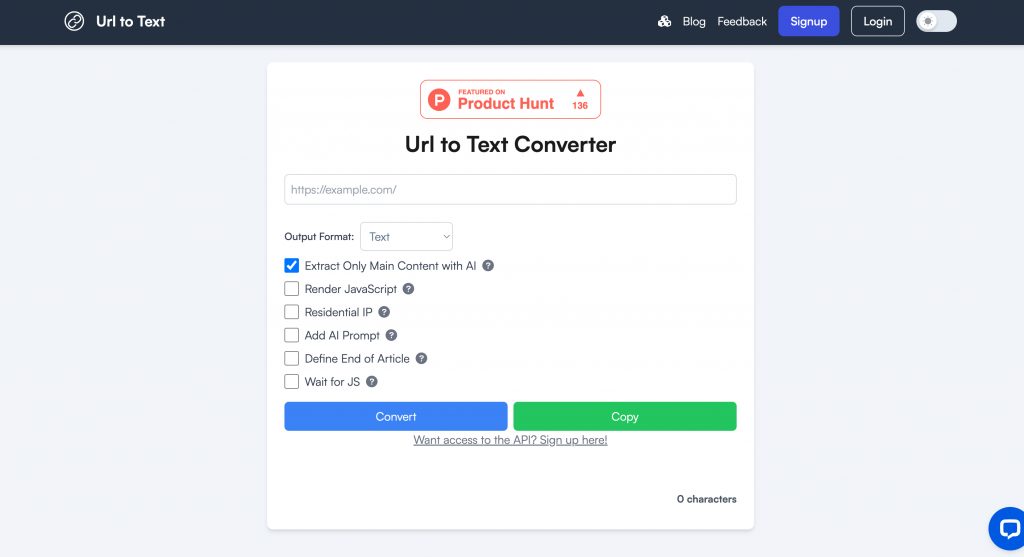
- Input the URL of the website you want to extract text from
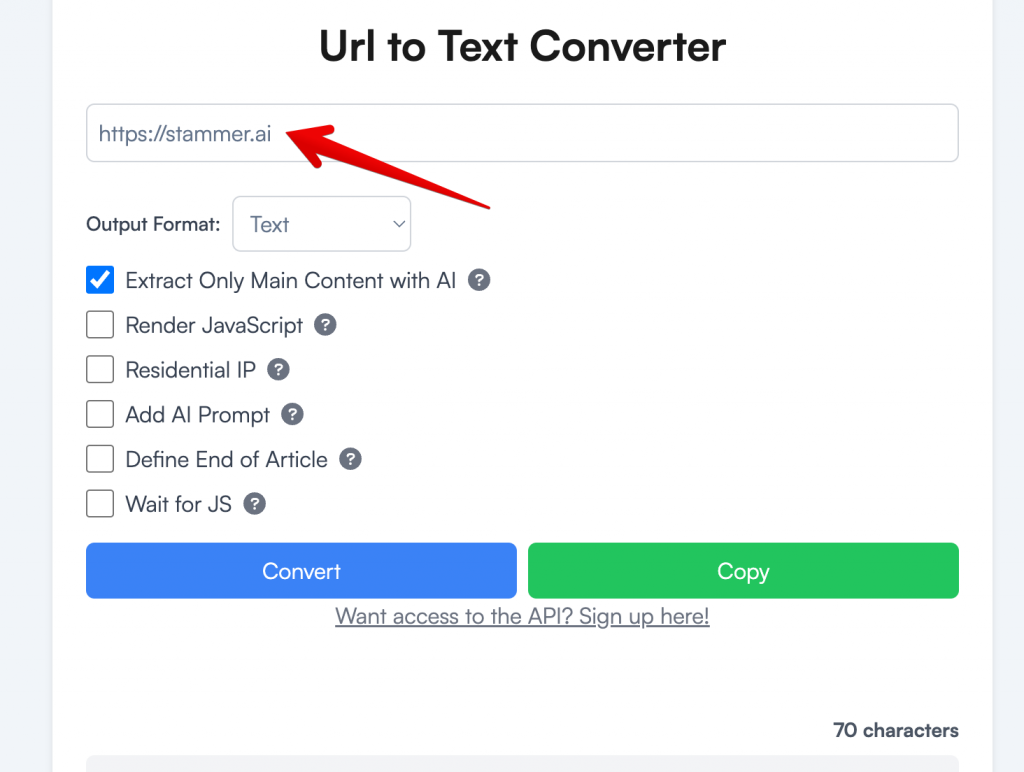
- The tool processes the page and outputs clean, easily copyable text
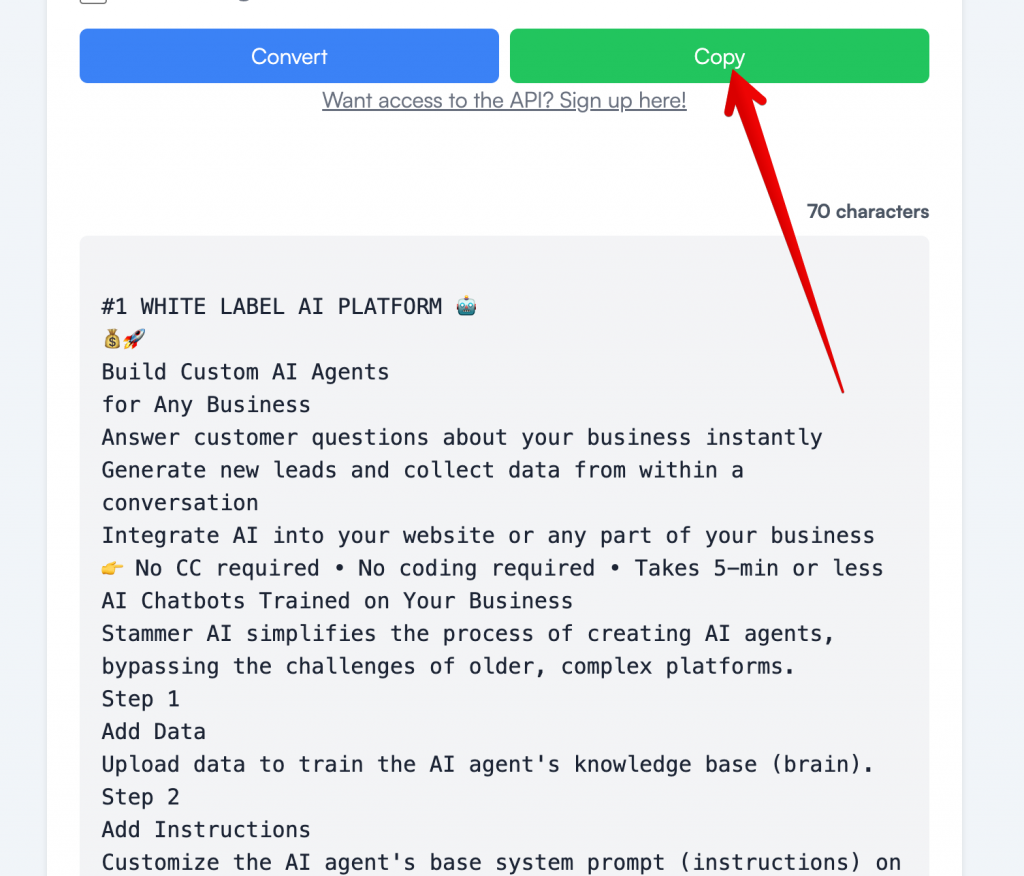
Key features:
- Supports extraction from websites that are typically hard to copy from
- Offers an option to extract only plain text from the website
- Users can apply an AI prompt to the output
- For paying users, an API is available
- Other advanced options are also available.
Versatility:
- The extracted text can be easily copied and pasted into various applications
- Users can input the extracted text into their preferred language models or AI tools for further analysis or processing
Ease of use:
- The process is straightforward: input URL, get text output
- Saves time compared to manual copying, especially for longer texts or multiple pages
Responsible use:
- Always respect copyright laws and the terms of service of the websites you’re extracting text from
- Be mindful of how you use and share the extracted content
- Consider the privacy and security implications of inputting URLs into third-party services
Conclusion
By following these methods and using tools like URLtoText.com, you can efficiently copy and extract text from websites for your various needs. Remember to always be mindful of legal and ethical considerations when using these techniques and tools.

