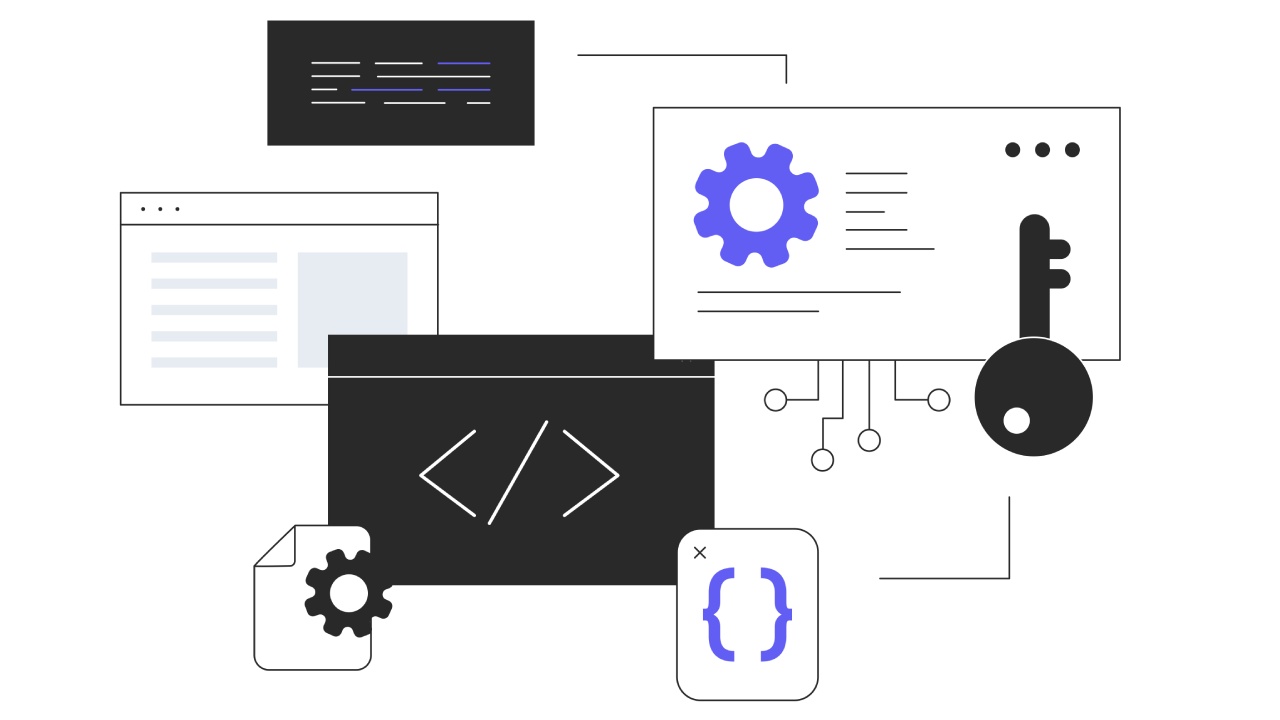Web scraping is a powerful method for collecting structured data from websites through automated processes. It plays a critical role in fields like market research, lead generation, academic studies, competitive analysis, and machine learning. Instead of manually copying information, scraping tools allow users to gather large volumes of data quickly and efficiently.
Selecting the right tool is essential. Factors such as speed, handling of dynamic content, data formatting, and adherence to legal guidelines can significantly affect the outcome of a scraping project. Some tools excel in browser automation, others focus on clean text extraction, while a few are designed for large-scale enterprise operations.
This guide helps you identify the best web scraping tool for your needs. It breaks down essential features, compares top tools, and recommends options based on experience level and use case. By the end, you’ll know which tool fits your workflow and why it stands out.
Key Features to Look for in a Web Scraping Tool
Before selecting a web scraping tool, it’s important to understand the core features that can directly impact efficiency, accuracy, and long-term usability. The ideal tool should align with your project’s technical needs, data volume, and compliance requirements. Below are the key capabilities to consider:
Ease of Use (GUI vs. Coding)
Some tools are designed for developers, requiring coding knowledge, while others offer a graphical user interface (GUI) suitable for non-technical users. Tools with a GUI, like Octoparse or ParseHub, allow users to create workflows visually, often with drag-and-drop features. On the other hand, developer-focused tools like Scrapy or Puppeteer provide more control and flexibility but require familiarity with programming.
Language Support (Python, Java, Node.js)
Programming language compatibility plays a key role for users planning to build custom scrapers. Python is one of the most widely supported languages due to its simplicity and vast ecosystem (e.g., BeautifulSoup, Scrapy, Selenium).
Tools like Puppeteer support Node.js, while others like Jaunt or Jsoup cater to Java developers. Choosing a tool that aligns with your preferred language streamlines development and reduces overhead.
Proxy Rotation and CAPTCHA Handling
Many websites implement anti-scraping measures such as IP blocking or CAPTCHA challenges. A robust scraping tool should include support for proxy rotation, which automatically changes IP addresses to avoid detection.
CAPTCHA handling, through services or integrations like 2Captcha, helps bypass access restrictions. These features are essential for maintaining scraping continuity, especially on high-security sites.
Speed and Performance
Performance can vary significantly between tools, especially when handling large-scale scraping jobs. Frameworks like Scrapy are built with asynchronous processing to improve speed and efficiency.
Headless browser tools such as Puppeteer or Selenium may offer greater accuracy on dynamic sites but often run slower due to full page rendering. The right balance depends on your need for speed versus detail.
Data Output Formats (JSON, CSV, Excel)
The ability to export data in useful formats, such as JSON, CSV, or Excel, is essential for downstream processing. Most tools support multiple output options, but some may limit flexibility depending on your plan or configuration. JSON is ideal for developers and APIs, while CSV and Excel formats work well for analysts and business users.
API Support and Integration
For automated workflows and system-level integration, API access is critical. It allows applications to send URLs and receive extracted content programmatically. Platforms like Apify and URLtoText.com offer well-documented APIs, making it easy to integrate scraping capabilities into custom software, dashboards, or machine learning pipelines.
If you’re deciding between using a website’s API or building a scraper, it’s helpful to understand the pros and cons of both. You can read more in API vs. Web Scraping: Which Should You Use?, which explains how to choose the best approach based on your data needs and access options.
Legal Compliance Options
Ethical scraping involves respecting robots.txt directives, honoring website terms of service, and avoiding personal or sensitive data. These are also essential for legal compliance. Some tools offer built-in settings to manage these requirements or provide legal documentation to guide responsible use. Using platforms that acknowledge these concerns helps reduce risk and build trust.
Best Web Scraping Tools in 2025 (With Comparison Table)
Choosing the right web scraping tool depends on your technical skills, project scale, and the type of data you need to extract. Below is a breakdown of the top tools available in 2025, followed by a detailed comparison table to help you evaluate them side by side.
1. URLtoText.com
URLtoText.com is an online platform designed to extract clean text from web pages, converting them into plain text or Markdown formats. This service simplifies the process of obtaining readable content from websites, making it particularly useful for tasks such as content analysis, data extraction, and integration with AI applications.
By inputting a URL, users can retrieve the raw text of a webpage, choosing between plain text or Markdown output formats. The platform supports rendering JavaScript on pages before conversion, ensuring content generated dynamically is accurately captured. This feature requires user authentication.
Additionally, An AI-driven option attempts to extract only the main relevant content from a page, filtering out extraneous elements like advertisements or navigation menus. Moreover, URLtoText.com provides an API for programmatic access, enabling developers to integrate text extraction capabilities into their applications.
- Best for: Users who need readable and clutter-free text
- Pricing: Both Free and Paid Versions available
- Strength: Clean output with no coding required
2. Scrapy
Scrapy is a powerful open-source framework for large-scale web scraping projects. It supports asynchronous scraping, selectors, and pipelines. Scrapy is geared toward developers who want performance and flexibility.
- Best for: Developers handling complex and scalable projects
- Pricing: Free
- Strength: High performance and customization
3. Selenium
Selenium automates browsers and interacts with dynamic web elements. It’s widely used for scraping content that relies heavily on JavaScript. While originally built for testing, it serves well for scraping when combined with tools like BeautifulSoup.
- Best for: JavaScript-heavy websites and interactive content
- Pricing: Free
- Strength: Browser simulation and automation
4. Octoparse
Octoparse is a cloud-based, no-code scraping platform. It provides a visual interface where users can configure workflows and schedule scrapers without writing code. It suits users in marketing, e-commerce, and operations.
- Best for: Business users with no programming background
- Pricing: Free plan available; paid tiers for advanced features
- Strength: User-friendly interface and scheduling
5. ParseHub
ParseHub is another no-code scraping tool that offers a visual point-and-click interface. It supports dynamic sites, paginated content, and data export in various formats.
- Best for: Non-technical users scraping data visually
- Pricing: Free plan available; paid options unlock more projects
- Strength: Versatile GUI with strong dynamic site support
6. Puppeteer
Puppeteer is a Node.js library that controls headless Chrome browsers. It’s perfect for scraping modern websites that require full browser environments. Developers often use Puppeteer for speed, accuracy, and flexibility.
- Best for: Developers scraping dynamic, JS-rendered websites
- Pricing: Free
- Strength: Headless browser control
7. Apify
Apify is a robust cloud scraping platform with APIs, scheduled actors, and integration capabilities. It supports both code-based and no-code workflows. Apify is scalable and suitable for automation-heavy or production-grade scraping.
- Best for: Enterprise or mid-size automation projects
- Pricing: Free tier available; usage-based pricing for premium
- Strength: Scalability and ecosystem of ready-made scrapers
8. BeautifulSoup
BeautifulSoup is a Python library designed for parsing HTML and XML documents. It’s lightweight and beginner-friendly, making it ideal for small-scale projects. It works well when paired with tools like requests but lacks built-in support for JavaScript-rendered content.
- Best for: Beginners, basic scraping tasks
- Pricing: Free
- Strength: Simplicity and readability
9. WebHarvy
WebHarvy is a visual scraper with a point-and-click interface. It allows users to select elements visually and supports pattern recognition and regular expressions.
- Best for: Non-coders and semi-technical users
- Pricing: Paid
- Strength: Easy learning curve and regex capabilities
10. Diffbot
Diffbot uses AI to convert web pages into structured data. It’s API-first and designed for enterprise needs. While it comes at a premium, it eliminates the need for manual rule creation and maintenance.
- Best for: Enterprises needing scalable, structured web data
- Pricing: Paid (Enterprise)
- Strength: AI-powered automation and accuracy
Web Scraping Tools Comparison 2025
| Tool | Key Features | Pricing | Free Tier | Best For |
| URLtoText.com | Extracts clean text, simple interface | Free + Paid Versions | Yes | Quick clean text extraction |
| BeautifulSoup | Lightweight, HTML/XML parser, Python-based | Free | Yes | Beginners, small-scale projects |
| Scrapy | Full-featured scraping framework, async support | Free | Yes | Developers, complex projects |
| Selenium | Browser automation, JavaScript rendering | Free | Yes | Dynamic sites, form submissions |
| Octoparse | No-code UI, cloud-based, scheduled scraping | Free + Paid plans | Yes | Non-coders, business users |
| ParseHub | Point-and-click interface, handles JS | Free + Paid plans | Yes | Non-coders, visual scraping |
| Puppeteer | Headless Chrome, Node.js, fast performance | Free | Yes | Developers, modern websites |
| Apify | Cloud-based, ready-made actors, APIs | Free tier + Paid | Yes | Scalable scraping, automation |
| WebHarvy | Visual tool, regex and pattern support | Paid | No | Visual extraction, non-programmers |
| Diffbot | AI-powered, structured data from any site | Paid (Enterprise) | No | Enterprise-level structured data needs |
Choosing the Right Tool for Your Needs

Not every web scraping project is the same. Some require scraping a few static pages, while others demand extracting thousands of entries from dynamic and JavaScript-heavy websites. The ideal tool depends on your goals, technical skills, data format requirements, and legal considerations. This section helps you match tools to the type of project you’re working on.
For Beginners and Non-Developers
If you’re new to web scraping or don’t have coding experience, a no-code or visual tool is the most accessible option.
- Best Choices:
Octoparse, ParseHub, WebHarvy, URLtoText.com
- Why These Work:
These tools offer visual interfaces or simple input fields. You don’t need to write scripts. Just point, click, and extract. URLtoText.com is especially useful for quickly pulling clean text without navigating complex options.
For Developers and Technical Users
Developers often need more flexibility and performance, especially when scraping large datasets or integrating scraping into larger systems.
- Best Choices:
Scrapy, BeautifulSoup, Selenium, Puppeteer
- Why These Work:
These tools support custom scripting, asynchronous requests, proxy handling, and deep page interaction. Scrapy and BeautifulSoup are excellent for static pages, while Selenium and Puppeteer are ideal for JavaScript-heavy sites.
For AI and NLP Projects
Training AI models or building knowledge-based systems often requires clean and focused content from multiple sources.
- Best Choices:
URLtoText.com, Diffbot, Apify
- Why These Work:
These tools extract content in clean formats, which reduces the need for post-processing. URLtoText.com even includes an AI-powered mode to capture only relevant content. Diffbot automates data structuring, saving hours of manual work.
For Business Users and Analysts
Data-driven business decisions often require scraping e-commerce listings, product reviews, or job boards.
- Best Choices:
Octoparse, ParseHub, Apify
- Why These Work:
These platforms balance power and usability. Octoparse and ParseHub let analysts build scrapers without coding. Apify provides scalable solutions for continuous data collection with scheduling and API integration.
For Clean Text Extraction and Simplicity
Sometimes, you only need the main text content of a page—without ads, formatting, or code.
- Best Choice:
URLtoText.com
- Why This Works:
It’s simple, fast, and focused on converting any web page into clean and readable text. It’s perfect for creating training data, reading without distractions, or feeding content into an AI chatbot.
Conclusion
Web scraping tools offer a wide range of capabilities, from simple data collection to advanced automation. Choosing the right one requires a clear understanding of your goals, technical ability, and the type of data you’re working with. It’s also important to consider the legal context before starting any project. A thoughtful approach will help you work more efficiently and make the most of the tools available.