Web scraping empowers developers, researchers, and businesses to extract valuable information from websites. When it comes to job market data, many turn to Indeed.com, one of the world’s largest employment platforms, for its vast and regularly updated listings.
But scraping job boards like Indeed isn’t as straightforward as it seems. You need to ask: Does Indeed allow scraping? Is it legal? What’s the right way to do it? These questions touch on legal boundaries, ethical practices, and platform compliance.
In this article, we break down Indeed’s stance on scraping, explain the legal and ethical issues involved, and show you how to access job data safely. If you’re looking to gather job listings without risking account bans or legal trouble, this guide will help you navigate the process the right way.
Indeed’s Terms of Service on Web Scraping
Indeed clearly states in its Terms of Use that web scraping and unauthorized data harvesting are prohibited. By accessing or using the site, users agree not to employ any automated systems or software, such as bots, spiders, or scrapers, to collect data from Indeed’s platform without explicit written permission.
Here are key clauses from their Terms of Use that directly address scraping and automation:
Prohibited Use of Automation:
Indeed prohibits the use of “robots, spiders, or other automated means to access the Services for any purpose.” This includes scraping job listings, employer information, and user data.
No Unauthorized Data Collection:
The platform disallows “copying, collecting, storing, or accessing any content available on the Site in a manner inconsistent with its intended use,” which includes unauthorized aggregation or duplication of job postings.
Enforcement Rights:
Indeed reserves the right to block access, take legal action, or pursue claims against anyone violating these terms.
While these rules make their position clear, the broader legal landscape around scraping continues to evolve. One high-profile case often referenced in this context is HiQ Labs vs. LinkedIn. In this case, HiQ scraped public LinkedIn data, leading LinkedIn to block its access and take legal action. The U.S. courts ruled in favor of HiQ, stating that scraping publicly available data does not necessarily violate the Computer Fraud and Abuse Act (CFAA).
However, this ruling doesn’t create a free pass. It only applies to public, non-authenticated content and does not override a site’s terms of service. Since Indeed requires users to accept its terms and may place technical restrictions (e.g., rate-limiting, CAPTCHA), scraping its content without permission can still lead to account bans, cease-and-desist notices, or legal consequences.
Legal and Ethical Considerations When Scraping Indeed
Scraping job data from Indeed comes with legal and ethical boundaries that anyone attempting it must carefully consider. While some scraping activities fall into legal gray areas, Indeed has made its position clear: unauthorized scraping violates its Terms of Service, and attempting it can expose you to real legal risk.
Violating Terms = Legal Risk
When you use Indeed, even without logging in, you implicitly agree to abide by its Terms of Use. These terms explicitly forbid using bots, copying content or scraping for any commercial or automated purpose. If you ignore these terms and scrape the site anyway, you may be breaching a legally enforceable contract.
In the U.S., such actions can also fall under the Computer Fraud and Abuse Act (CFAA). While some court rulings suggest that scraping publicly available data might not violate the CFAA, Indeed’s job listings are often tied to dynamic content, protected endpoints, and logged-in sessions. In these cases, scraping could be seen as unauthorized access.
Public vs. Authenticated Access on Indeed
Indeed blurs the line between public and protected data. While some job listings are viewable without logging in, many advanced features and detailed listings require you to be logged into an account. This means any scraping beyond basic listings likely involves accessing authenticated content, and doing so after agreeing to terms that prohibit scraping increases your legal liability.
Simply put: if you’re logged in or have accepted Indeed’s terms in any form, scraping becomes a contractual violation.
What Indeed’s robots.txt Tells You
Indeed’s robots.txt file sends a strong technical signal that scrapers are not welcome. It explicitly disallowed user agents (bots) from accessing key areas like:
User-agent: *
Disallow: /jobs
Disallow: /viewjob
Disallow: /cmpThis disallows crawling or scraping of job listings, job detail pages, and company profiles—all high-value targets for data collection. While not legally binding, violating robots.txt can strengthen Indeed’s case if they choose to block or pursue legal action against your scraping activity.
How to Scrape Indeed Safely (If Permitted)
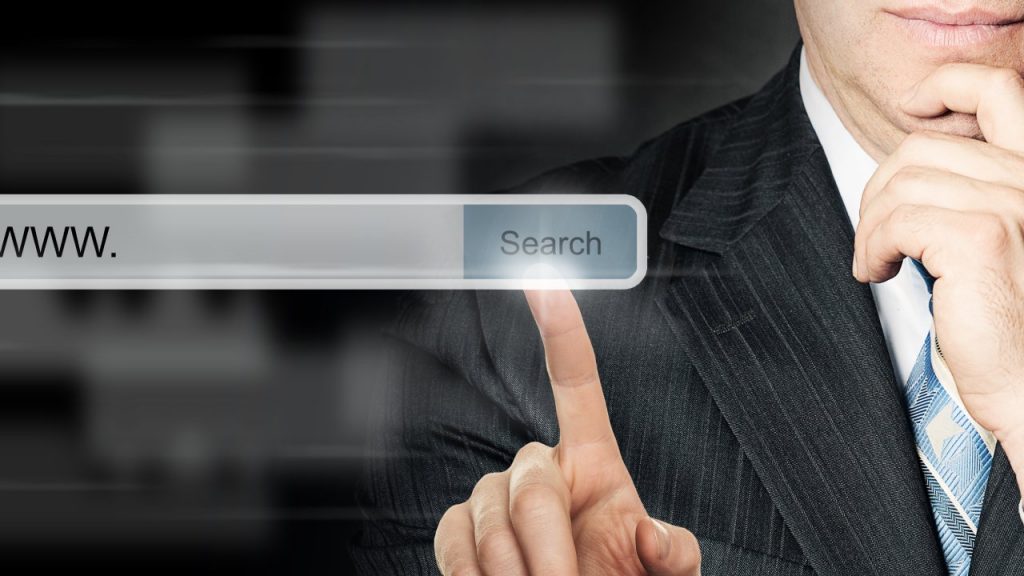
Scraping Indeed’s website, even for publicly viewable job data, requires careful consideration. According to its Terms of Use, you must obtain written permission from Indeed before using any automated methods to access or extract data. This includes scraping job listings, company profiles, or other content.
If Indeed grants you written permission, you can use the following methods to collect job data responsibly while minimizing legal and ethical risks.
1. Scrape Only Public Job Listings Without Login
With permission, limit your scraping activity to job listings that do not require login or account-based access. These include basic search result pages that are publicly accessible and indexed by search engines.
Avoid:
- Scraping any content behind login or authentication
- Using personal accounts to simulate logged-in sessions
- Bypassing CAPTCHA or access restrictions
Even with permission, you should not target pages blocked by robots.txt or those that are clearly restricted.
2. Follow Respectful Scraping Practices
Scraping responsibly protects both you and the platform. Here are best practices to follow:
- Rate limit your requests to avoid overwhelming Indeed’s servers. A delay of 5 to 10 seconds between requests is recommended.
- Avoid sending concurrent requests across multiple threads or IPs.
- Use a descriptive User-Agent header that identifies your script honestly.
- Regularly review the site’s robots.txt file to avoid scraping disallowed paths.
These measures show good faith and help prevent your IP or tool from being blocked.
3. Tools and Languages You Can Use
Once permitted, you can build your scraping workflow using tools that match the complexity of the page:
Python:
Python is widely regarded as the best language for web scraping due to its simplicity, readability, and strong ecosystem of libraries. If you’re new to scraping or want to build scalable tools, this guide explains why Python is often the top choice for web scraping. Mentioned below are Python libraries that helps:
- requests and BeautifulSoup for simple HTML extraction
- Playwright or Selenium for interacting with dynamic content
- Scrapy (Python framework) for managing large-scale scraping projects efficiently
JavaScript:
JavaScript is ideal for scraping dynamic websites where content is rendered client-side. Tools like Puppeteer and Playwright let you control headless browsers and interact with JavaScript-heavy pages. This detailed guide to JavaScript web scraping offers practical steps and examples to get started.
These web scraping tools allow you to automate the extraction of job titles, companies, locations, and descriptions in a structured format.
Alternative Approaches and Official APIs
If you can’t scrape Indeed directly due to legal or technical restrictions, you still have reliable alternatives. Using APIs, especially those provided by Indeed or trusted third parties, lets you access job data in a safer, more scalable, and legally compliant way.
1. Use Indeed’s Official Job Sync API (for Partners)
Indeed offers the Job Sync API, a GraphQL-based API designed for Applicant Tracking System (ATS) partners. This API allows approved partners to create, update, list, and expire job postings across both Indeed and Indeed PLUS platforms.
To use this API, you must:
- Register your application on Indeed’s developer portal and obtain OAuth 2.0 credentials.
- Authenticate your app using these credentials to receive an access token.
- Make authorized API calls with this token to manage job data programmatically.
Currently, this API is only available to ATS partners, not to individual employers or general developers. You can find the full documentation on the Indeed Developer Portal.
2. Access Job Data Through Third-Party APIs
If you don’t qualify for Indeed’s official API, you can still access job data through vetted third-party providers. These services handle the data collection for you and offer structured job listings via their own APIs.
Popular options include:
- SerpAPI: Offers a Jobs API that returns structured Indeed listings, including title, company, location, and salary.
- RapidAPI: Hosts various job data APIs that source listings from Indeed and similar platforms.
Before using any third-party API, check their data usage rights to ensure they comply with Indeed’s content policies. If you’re unsure whether to use scraping or an API, this guide breaks down the key differences between APIs and web scraping and helps you choose the best method for your use case.
3. Choose APIs Over Scraping for Safety and Efficiency
Using APIs instead of scraping provides several key benefits:
- Stay compliant with platform policies and reduce legal risks.
- Work with clean, structured data that doesn’t require HTML parsing.
- Avoid maintenance headaches caused by frequent website layout changes.
- Speed up development by integrating standardized JSON responses directly into your app or system.
If you’re looking for tools that simplify this process, URLtoText allows you to extract clean, readable text from public webpages. It’s especially useful when you need to convert webpages into plain text or Markdown for analysis, without dealing with complex DOM parsing. APIs and extraction tools like these give you stability and clarity that raw scraping often lacks.
4. Build Datasets from Consented Sources
If you need large or custom datasets, consider collecting job listings from sources that openly allow data sharing:
- Use career pages from companies that publish open job feeds or RSS.
- Choose public job boards that offer open-access APIs or shared datasets.
- Partner with recruiting platforms that provide access to listings for research or integration.
When possible, ask for permission directly. This not only keeps your project legal but also builds trust with data providers.
Conclusion
Scraping job data from platforms like Indeed requires careful attention to legal, ethical, and technical considerations. Since Indeed’s Terms of Service prohibit unauthorized scraping, you must obtain written permission before attempting to collect data.
If you receive approval, use respectful scraping practices or consider safer alternatives like official APIs, third-party services, or tools such as URLtoText that provide clean and structured data from public sources. Choosing the right method helps ensure your data collection remains efficient, compliant, and low risk.

