People don’t realize that our URLtoText Converter tool actually supports YouTube videos completely for free!
To use it, simply insert a YouTube video URL below and the tool will detect that it’s a YouTube URL and give you the transcript completely for free. This doesn’t work on shorts currently.
Converting YouTube videos to text just got easier with URLtoText’s free transcription tool. Whether you’re a researcher, content creator, or just need to reference video content, our simple tool helps you transform YouTube videos into readable text instantly.
How It Works
The process is remarkably straightforward:
- Visit URLtoText.com (or use the embedded tool above)
- Paste your YouTube URL into the input field
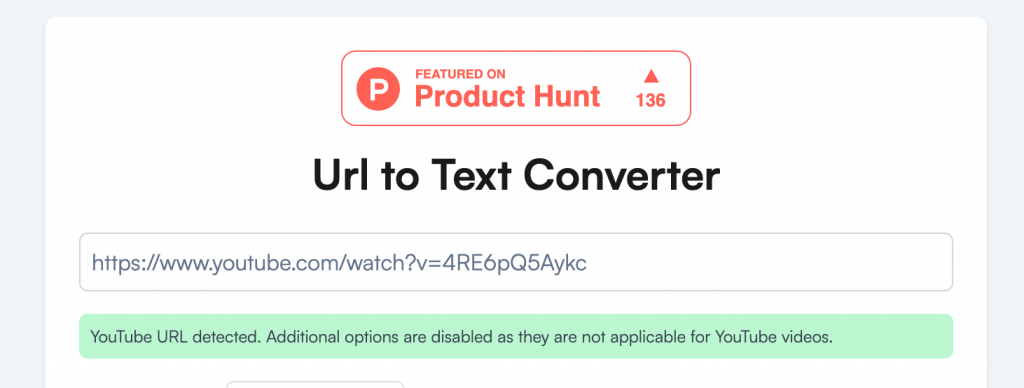
- Receive your transcription almost instantly after you click convert
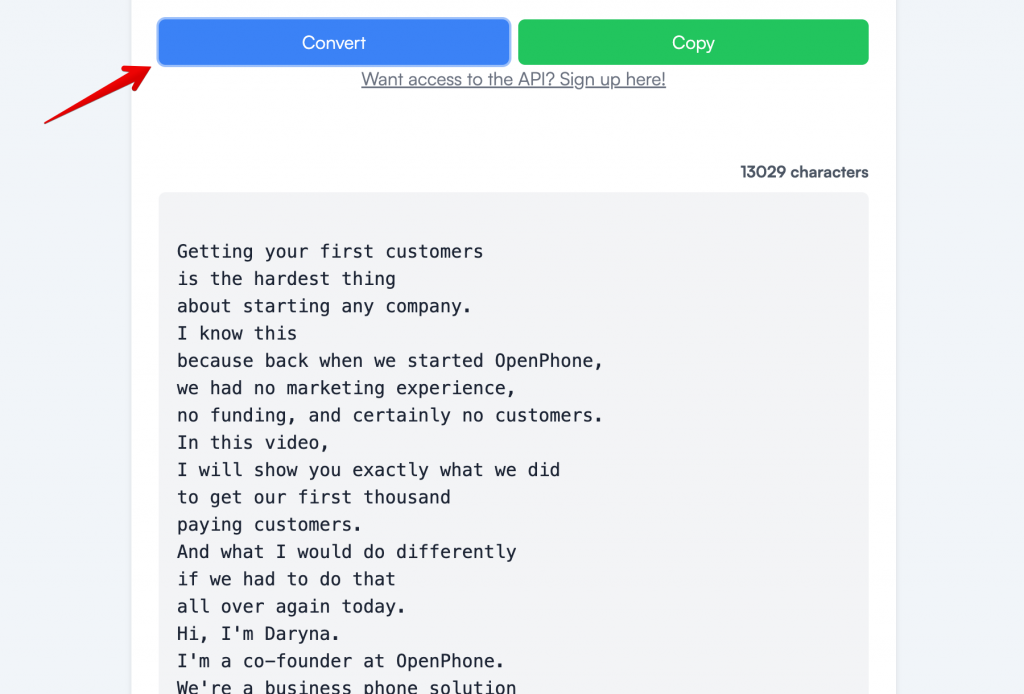
When you input a YouTube URL, our system automatically recognizes it and optimizes the settings for video transcription. Some regular URLtoText options will be automatically disabled for YouTube processing, including:
- Extract only main content with AI
- Render JavaScript
- Residential IP options
- Define end of article
- Wait for JS
While these options are essential for our main webpage scraping functionality, they’re not needed for YouTube transcription.
Features and Limitations
What’s Included:
- Unlimited free transcriptions
- Nearly instant processing
- Clean, plain text output
- Simple, user-friendly interface
- Support for adding AI prompts
Current Limitations:
- English-language videos only (free version)
- YouTube Shorts not supported
- One video transcription at a time
- No storage of previous transcriptions
Premium API Access
For users requiring more robust features, our upcoming paid API service will include:
- Multi-language support
- Enhanced AI transcription system
- Additional functionality for professional users
Frequently Asked Questions
Q: Is there a limit to how many videos I can transcribe? A: No, you can transcribe as many videos as you want for free. However, you can only process one video at a time.
Q: How accurate are the transcriptions? A: Our free tool provides standard YouTube transcription accuracy. For higher accuracy needs, consider waiting for our upcoming premium API service.
Q: Do I need to create an account? A: No, the free transcription tool is available to everyone without registration.
Q: Can I transcribe videos in languages other than English? A: Currently, the free version only supports English. Multi-language support will be available with our premium API service.
Q: How long does the transcription process take? A: Most transcriptions are nearly instant, allowing you to get your text quickly.
Q: Can I save my transcriptions? A: The free tool doesn’t store transcriptions. We recommend copying and saving the text immediately after transcription.
Q: What types of YouTube videos can I transcribe? A: You can transcribe any length YouTube video, except for YouTube Shorts. The video must have English audio for the free version.
Q: Can I use the transcribed text for any purpose? A: While we provide the transcription tool, please ensure you comply with YouTube’s terms of service and respect content creators’ rights when using transcribed content.
Need Help?
If you have questions or run into any issues, we’re here to help:
- Visit our forum for community discussions
- Contact us at support@urltotext.com
Remember, URLtoText‘s main functionality extends beyond YouTube transcription – we’re also your go-to solution for extracting text from difficult-to-scrape webpages. Try our tool today and experience the simplicity of converting YouTube videos to text!
